Clever Armadillo LLC
Clever Armadillo creates software to help in your everyday life. We develop both web-based and mobile software.
Ro To Sleep
Ro To Sleep adds sleep timer functionality to your Roku Streaming Player or Roku Streaming Stick. With just a few taps, Ro To Sleep can automatically find your Rokus, then tell them to stop playing after a time you pick. Ro To Sleep is perfect for falling asleep while watching your favorite Roku channel without worrying about your Roku continuing to stream all night.
Ro To Sleep does require an internet connection since it uses push notifications. Ro To Sleep CANNOT turn off your TV. It will stop your Roku from playing (by sending it to the "Home" screen) but can't control your TV. If you need your TV to turn off as well, you'll have to use the sleep timer built into the TV.
Ro To Sleep is compatible with iPod Touch, iPhone, and iPad and requires iOS version 13.0 or above.
If Ro To Sleep can't find your Roku, it's usually because the Roku hasn't responded to the scanning request generated by Ro To Sleep. This can almost always be corrected by a few simple steps:
- Unplug your Roku and let it sit (unplugged) for 3 minutes.
- Plug the Roku back in and wait 2 minutes.
- Tap the "Scan" button again on the Ro To Sleep Settings screen.
If your device is running iOS 14 or newer, you also need to allow Ro To Sleep to access your local network. Check this in the Settings app. Scroll down and tap "Ro To Sleep". Then enable "Local Network" as shown below.
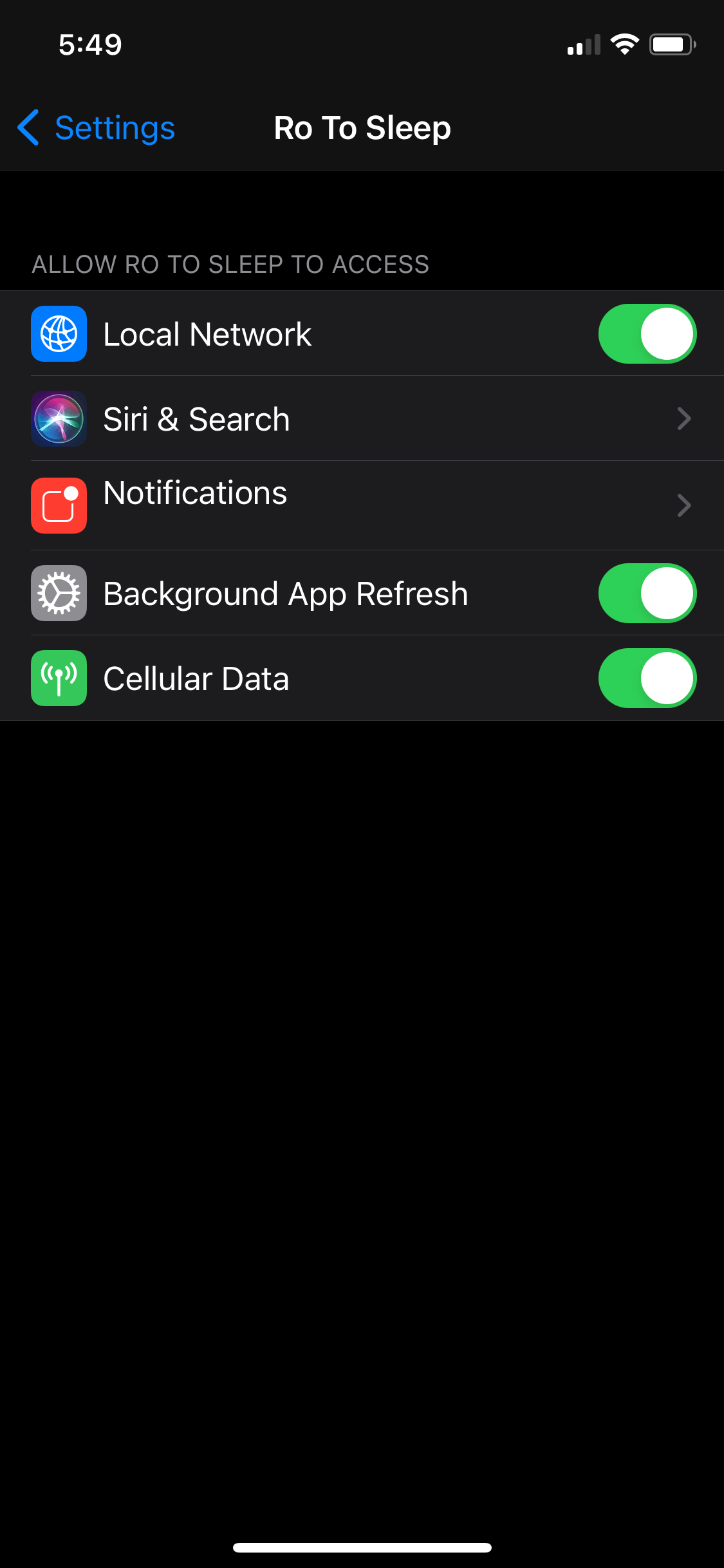
If these steps don't result in your Roku being found, you can contact us by tapping the "Contact Us" button on the Ro To Sleep Settings screen or by sending an email to support@cleverarmadillo.com.
Roku recently added a setting that must be changed to allow Ro To Sleep to stop your Roku. On your Roku, head to Settings > System > Advanced system settings > Control by mobile apps. This setting needs to be "Enabled" or "Permissive" for Ro To Sleep to function correctly.
If you've checked the above setting and you set a timer but your Roku doesn't stop playing, please follow these steps:
- Set a Ro To Sleep timer for 15 minutes
- Wait at least 20 minutes (to account for any time synchronization issues)
- Tap the "Contact Us" button on the Ro To Sleep settings screen to send us an email that includes some debugging information